

Input Configuration
Open the Flu-O configuration, select the MIXER INPUTS section.
Select the audio input card, set the rate (44100 by default) and the channels (mono/stereo)
You can match a Device Manager command, the command must be preconfigured in Philo, and it will run when the incoming audio stream is aired.
With Audio Levels and Time, you can switch the playout to the next event in the absence of audio:
- Audio levels is the threshold below which the time count begins
- Time is the seconds beyond which the playout moves on to the next event.
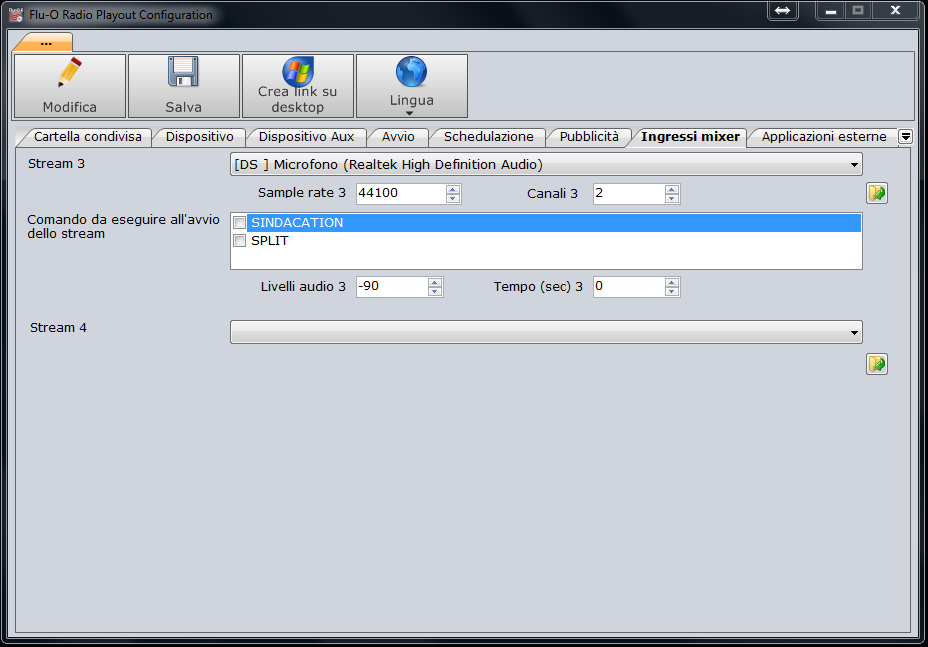
 Philo Media Manager
Philo Media Manager
LIVE Source Configuration
In Setup -> Sources, add a new source.
Enter the name, select the LIVE type, and save.
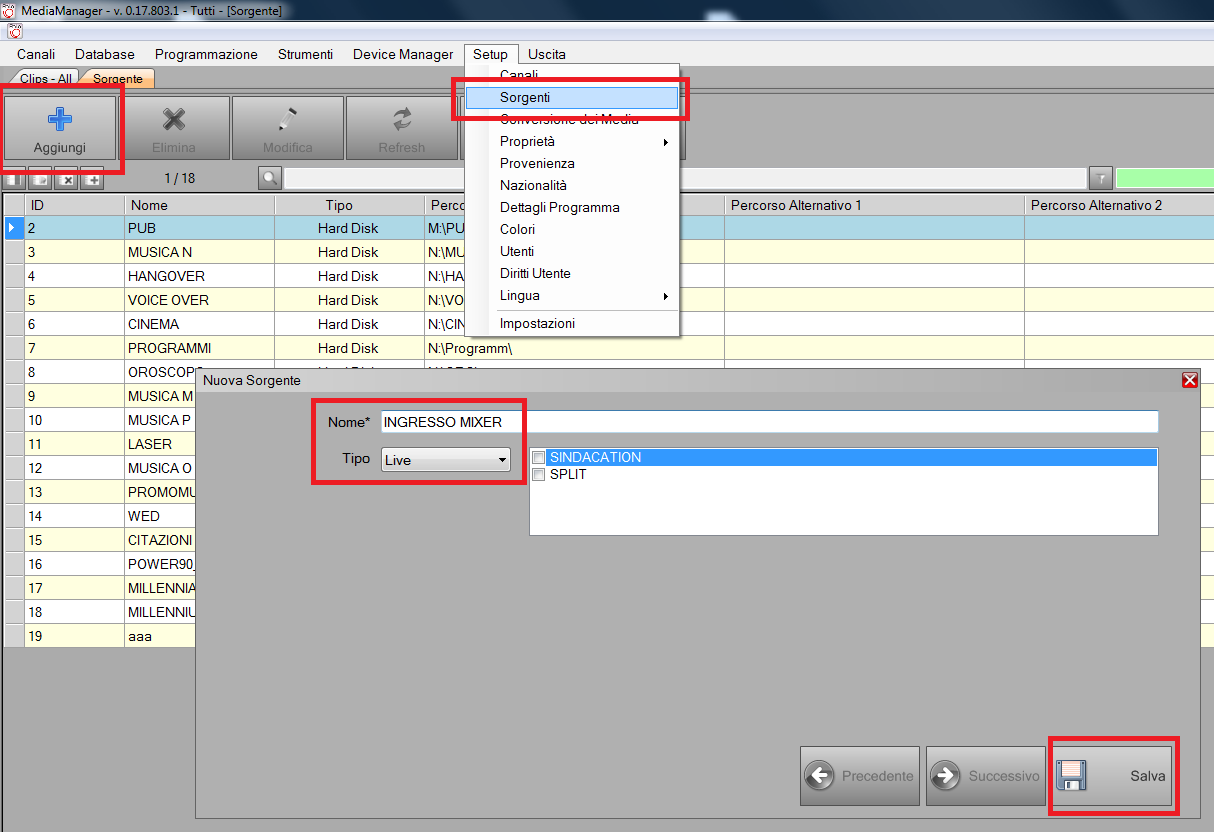
Insert Live Clips
In Database -> Clips, create a new Clip, in the Mark section, select the source you just created, the stream configured in the playout, in our case the 3, and indicate the on-air duration of the clip (Markout).
Extension time is an additional time that is added to the Markout when the clip is on the air but is not counted during schedule.
Extension time is optional.
In our example the live will last 35 minutes.
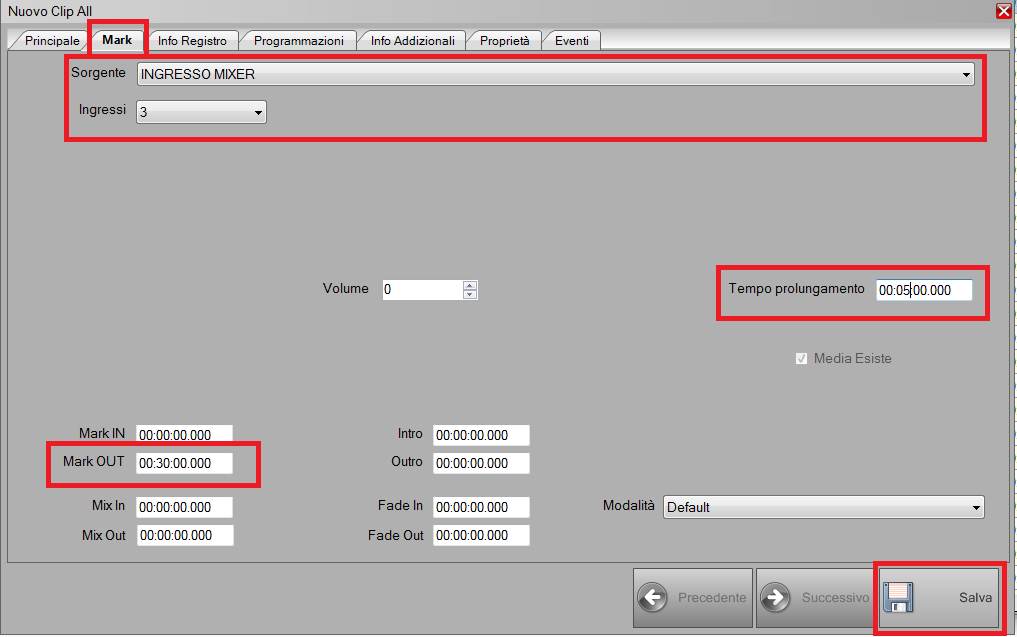
Live event scheduling at this point can be scheduled like any other clip.